Huawei AR8140
This chapter shows an overview of the LEDs and connections on the router.
Structure and connections
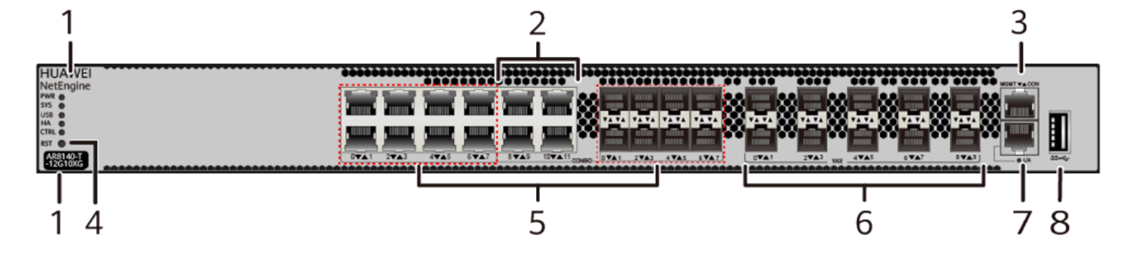
| Interface(s) number | Description | Note |
|---|---|---|
| 2 | WAN/LAN interfaces: four GE electrical interfaces (GE8 to GE11) |
|
| 3 | Console interface |
|
| 4 | RESET button |
|
| 5 | LAN interfaces: eight GE combo interfaces (GE0 to GE7) |
|
| 6 | WAN/LAN interfaces: ten 10GE optical interfaces (10GE0 to 10GE9) |
|
| 7 | Management interface |
|
| 8 | USB interface 3.0 (not in use) |
Description of the LEDs

| Number | Indicator | Color | Description |
|---|---|---|---|
| 1 | PWR | Green (normal state) | Steady on: The router is powered by the built-in power module normally. |
| off | The router is not powered on. | ||
| SYS | Green (normal state) | Slow blinking: The system is running properly. Fast blinking: The system is being powered on or restarting. | |
| red | Steady on: A fault that affects services has occurred and cannot be rectified automatically. The fault needs to be rectified manually. | ||
| -- | Off: The system software is not running or is resetting. | ||
HA (only for EC-XL) | Green (normal state) | Steady on: The device functions as the master device in dual-system hot backup scenario. Blinking: The device functions as the slave device in dual-system hot backup.The device functions as the slave device in dual-system hot backup scenario | |
| red | Steady on: The device is faulty in dual system hot backup scenario. | ||
| off | The active/standby function is disabled. | ||
| CRTL | Green | Steady on: The SDWAN Controller has managed the router. | |
| off | The SDWAN Controller does not manage the router. | ||
| 2 | GE electrical interface indicators (GE0 to GE11) | green | Steady on: Data is being transmitted or received on the corresponding GE electrical interface. Blinking: Data is being transmitted or received on the corresponding GE electrical interface. |
| off | No link is established on the corresponding GE electrical interface. | ||
| 3 | GE optical interface indicators (GE0 to GE7) | green | Steady on: Data is being transmitted or received on the corresponding GE optical interface Off: No link is established on the corresponding GE optical interface. |
| yellow | Blinking: Data is being transmitted or received on the corresponding GE optical interface. Off: No data is being transmitted or received on the corresponding GE optical interface. | ||
| 4 | 10GE optical interface indicators (10GE0 to 10GE9) | Green | Steady on: A link has been established on the corresponding 10GE interface. Off: No link is established on the corresponding 10GE optical interface. |
| yellow | Blinking: Data is being transmitted or received on the corresponding 10GE electrical interface. Off: No data is being transmitted or received on the corresponding GE optical interface. | ||
| 5 | Management interface indicator | green | Steady on: A link has been established on the corresponding interface. Blinking: Data is being transmitted or received on the corresponding interface. |
| -- | No link is established on the corresponding interface. |