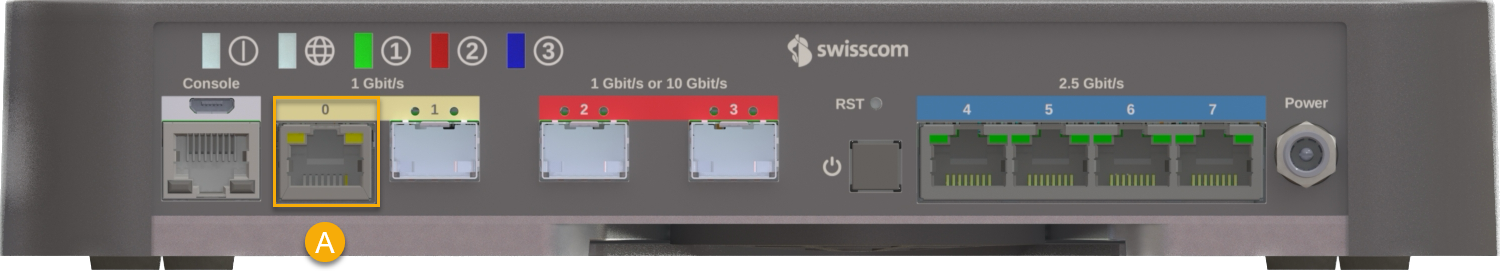Option: Mobile Backup
To commission Mobile Backup, the Mobile Backup option must be ordered at the EC-M or EC-L site.
5G Receiver Installation (same for all routers)
-
Connect the power supply and the 5G receiver using the supplied 3m ETH cable.
-
Plug the power supply into a power socket near a window.
-
Open the window. Hold the 5G receiver with the Nokia logo facing outside and press the measurement button. Use the LEDs to find the optimal positioning.
- LED flashing white → Software update in progress. Do not unplug the device.
- LED flashing green → the device is staring
LED solid green → Very good connection. You can install the 5G receiver here. - LED solid yellow → Connection okay and installation
possible.
You could consider testing other windows for a better (green) signal. - LED solid red → Weak connection. Choose a different installation location.
- LED flashing red → No connection. Choose a different installation location.
-
Position the mount on the outside of the window. Clean the surface with the provided cleaning wipes before removing the protective film. Press the mount firmly and evenly for 60 seconds.
-
Insert the 5G receiver (Nokia logo facing out) into the mount ("click").
-
Guide the cable through under the window and secure it to the window frame using the clamp.
Depending on your EC-M/L router model, install the supplied 5G receiver as follows.
- AR657W
- AR6280
- AR8140
- Business Box
Router AR657W
Router port GE8 is used for ABR or Mobile Backup. This port cannot be used as an optical LAN port simultaneously. If GE8 is already configured as an optical LAN port, it must first be deactivated before Mobile Backup can be used.
Connect the left GE8 port (RJ45 interface) with an Ethernet cable (included) to the 5G receiver. The LED on the GE8 port on the router front must now blink green. If a switch is used between the router and 5G receiver, VLAN 699 must be enabled on the chosen port.
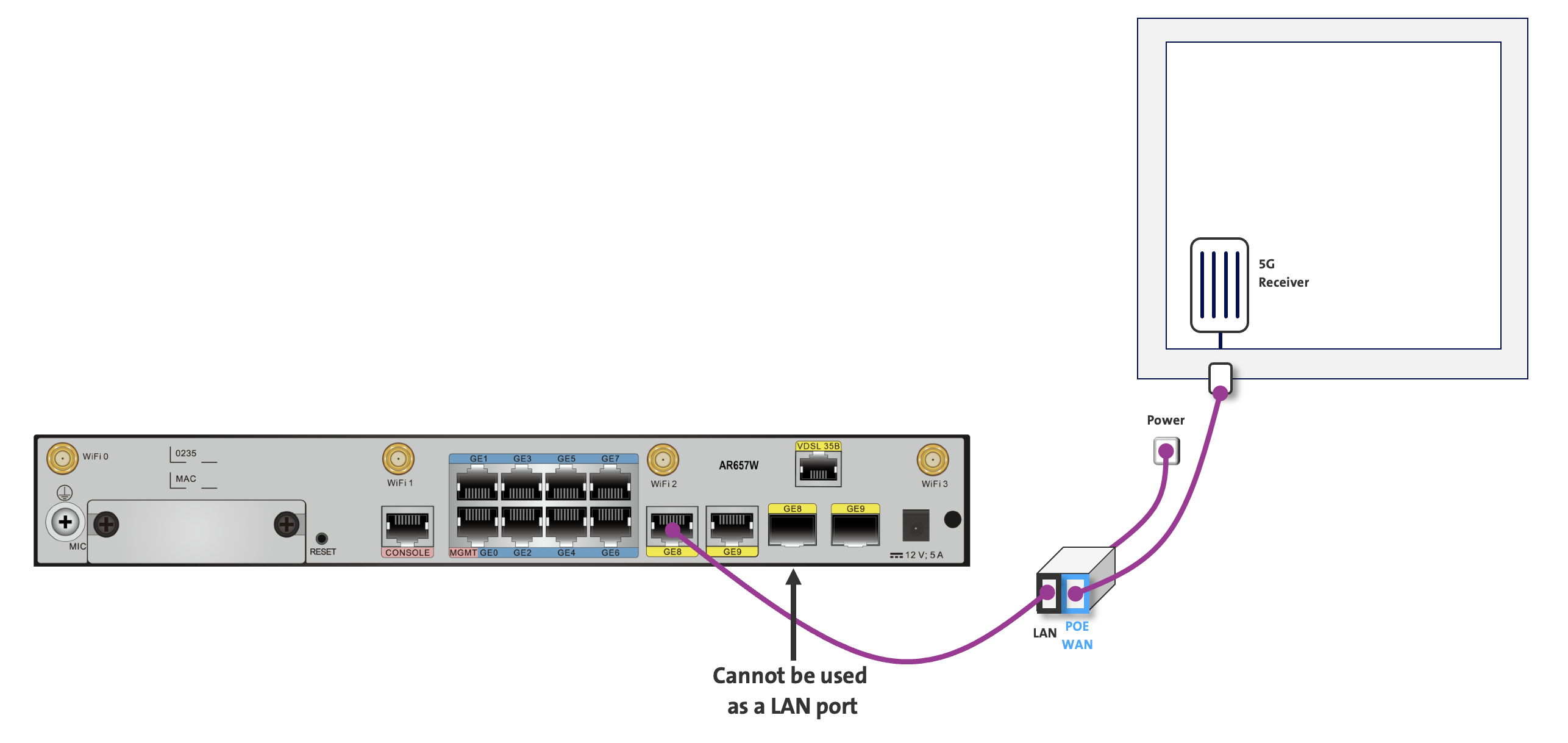
Router AR6280
For Mobile Backup, router port GE9 is used. Connect the GE9 port (RJ45 interface) with an Ethernet cable (included) to the 5G receiver. The ACT LED of the GE9 port must now blink yellow. If a switch is used between the router and 5G receiver, VLAN 699 must be enabled on the chosen port.

Router AR8140
For Mobile Backup, 10G port 8 is used. Insert the separately ordered 1G Copper SFP into 10G port 8. Connect this 10G port with a copper Ethernet cable (included) to the 5G receiver. The interface LED on 10G port 8 must now blink yellow. If a switch is used between the router and 5G receiver, VLAN 699 must be enabled on the selected port.
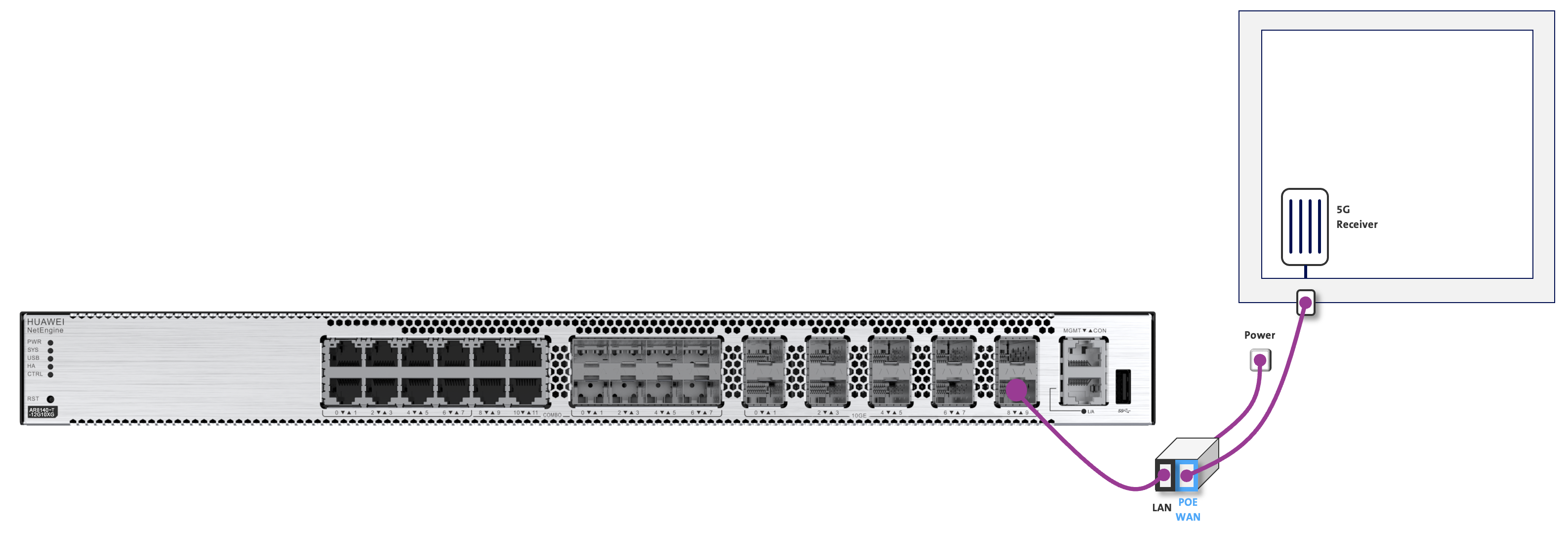
Only 10G port 8 can be used for Mobile Backup on the AR8140.
Business Box
For Mobile Backup, the router port GE0 (A) is used. Connect the port GE0 (RJ45 connector) with an Ethernet cable (included) to a LAN port of the 5G receiver. The LED of the network interface of port GE0 must now flash green. If a switch is used between the router and 5G receiver, VLAN 699 must be enabled on the selected port.