Option: Application Based Routing (ABR) Installation
Physical installation
An Internet connection, which was ordered separately, must be available at the EC-M or EC-L location for the commissioning of ABR. Only EC-XS or Business Internet from Swisscom are permitted as Internet connections. An EC-XL location must always have two Internet connections.
Depending on the EC-M/L/XL router model, connect the Internet connections to the router as follows:
- AR657W
- AR6280
- AR8140
- Business Box
Router AR657W
Router port GE8 is used for ABR. Therefore, it must not be used as an optical LAN port. However, if the GE8 port is already used as an optical LAN port, it must be unlocked first before you can put ABR into operation.
Connect the left GE8 port (RJ45 connector) with an Ethernet cable (not included) to a LAN port of the EC-XS or Business Internet router. The LED of port GE8 on the front of the router must now flash green.
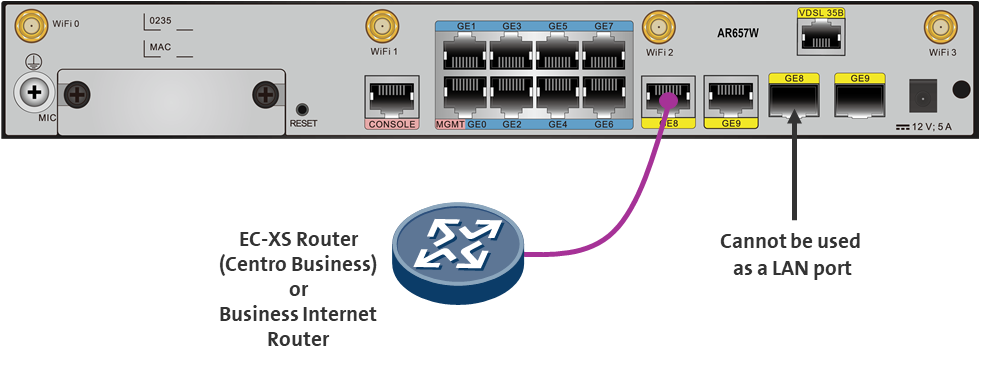
ABR connection on AR657W
Router AR6280
The router port GE9 is used for ABR bandwidths up to 1 Gbit/s. Connect this GE9 port (RJ45 connector) with an Ethernet cable (not included) to a LAN port of the EC-XS or Business Internet router. The ACT LED of port GE9 must now flash yellow.
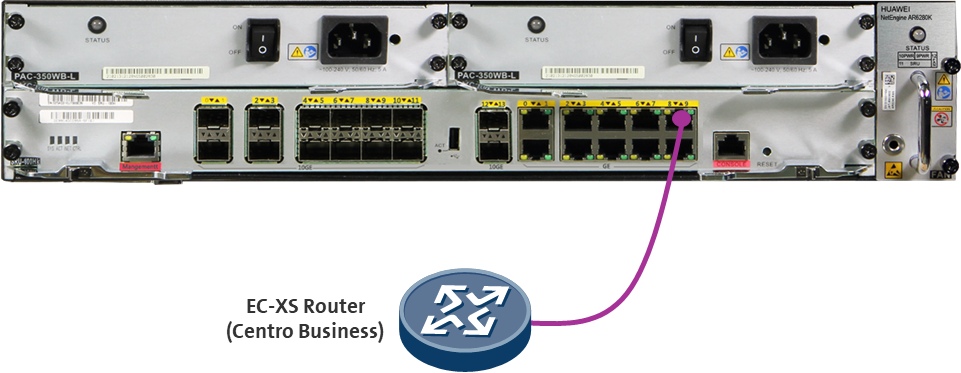
ABR 1Gbit/s connection on AR6280
For ABR bandwidths greater than 1 Gbit/s the 10G router port 12 is used. Insert the separately ordered SFP into 10G port 12. Connect this 10G port 12 to a LAN port of the Business Internet Router using an optical Ethernet cable (SFP and cable not included). The ACT LED from port 10G port 12 should now be blinking yellow.
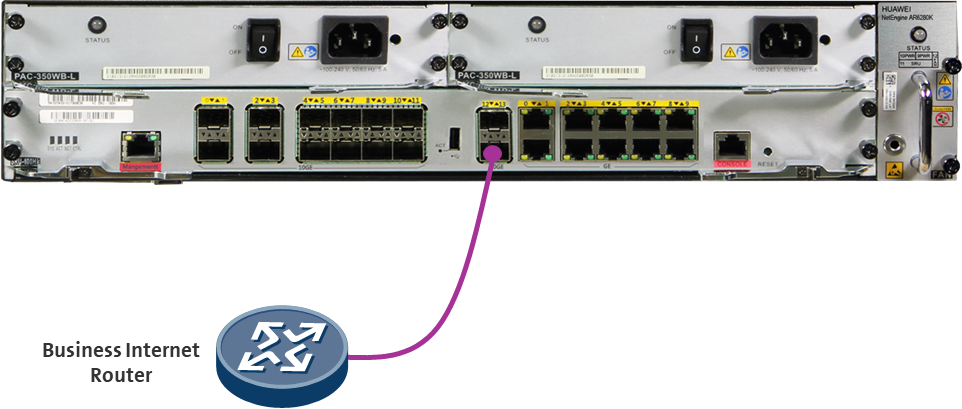
ABR 10Gbit/s connection on AR6280
Only GE9 port or 10G port 12 can be used for ABR. Both ports are not available as LAN ports.
At an EC-XL site, both router must be connected to an EC-XS or Business Internet connection as previously described.
Router AR8140
The router 10G Port 8 is used for ABR bandwidths up to 10 Gbit/s. Insert the separately ordered SFP into 10G port 8. Connect this 10G Port 8 with an optical Ethernet cable (cable not included) to a LAN port of the EC-XS or Business Internet Router. The interface LED of the 10G Port 8 must now flash yellow.

ABR (10Gbit/s or 1Gbit/s) connection on AR8140
Only 10G port 8 can be used for ABR. The bandwidth of the port (1Gbit/s or 10Gbit/s) and the access technology (copper or fiber) is determined by the SFP plugged in.
At an EC-XL location, both routers must be connected to an EC-XS or Business Internet connection as described above.
Business Box
The router port GE0 (A) is used for ABR bandwidths up to 1 Gbit/s. Connect the port GE0 (RJ45 connector) with an Ethernet cable (not included) to a LAN port of the EC-XS or Business Internet router. The LED of the network interface of port GE0 must now flash green.
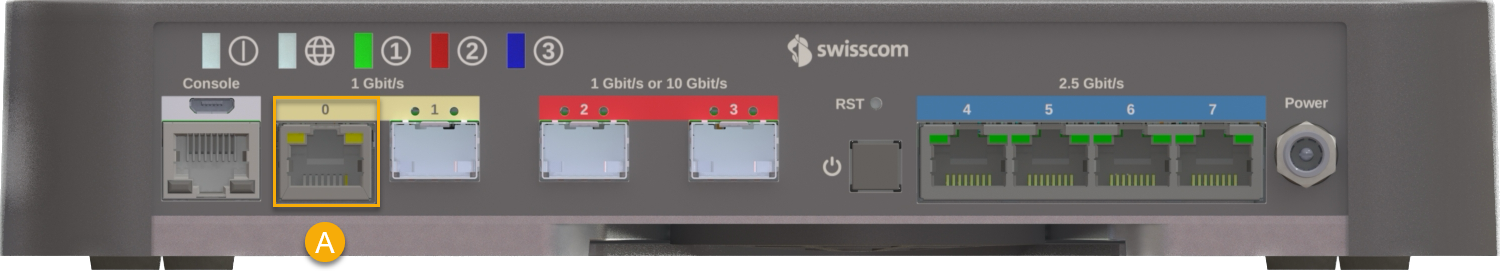
At an EC-XL location, both routers must be connected to an EC-XS or Business Internet connection as described above.
Configuration in the Dashboard
For guidance on how to configure ABR in the Enterprise Connect Dashboard, please refer to the following instructions.