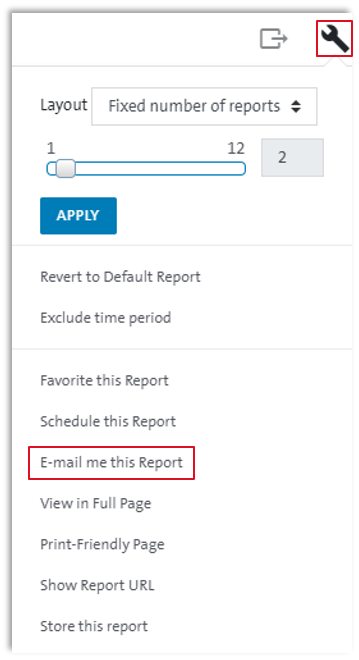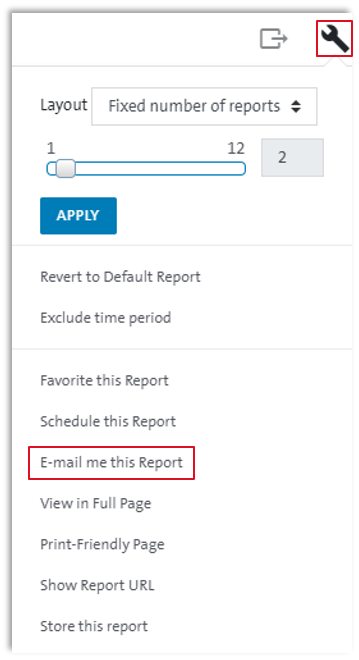- You can have a PDF version of the currently displayed report sent to your e-mail address.
- A PDF version of the current report is sent to the email address specified in your user settings.
Procedure
- In My Swisscom Business, please select the Enterprise Connect Dashboard application.
- With Start with an Agreement, select the corresponding agreement.
- Enter the world of statistics via Service Performance Reporting.
- Via the functions in the Tools menu, you can call up the option E-mail me this Report.
- The report is immediately sent as a PDF.