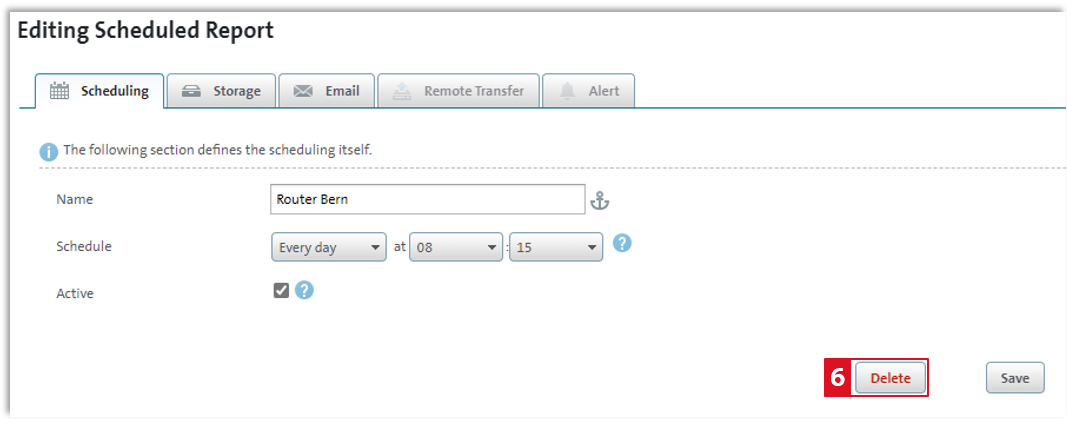Delete scheduled report
- In this article you will learn how to delete a Scheduled report in the Service Performance Reporting application.
Procedure
- In My Swisscom Business, please select the Enterprise Connect Dashboard application.
- With Start with an Agreement, select the corresponding agreement.
- Enter the world of statistics via Service Performance Reporting.
- Select My Reports at the bottom left.
- Select the report to be deleted under Scheduled Reports.
- Delete the report with Delete.