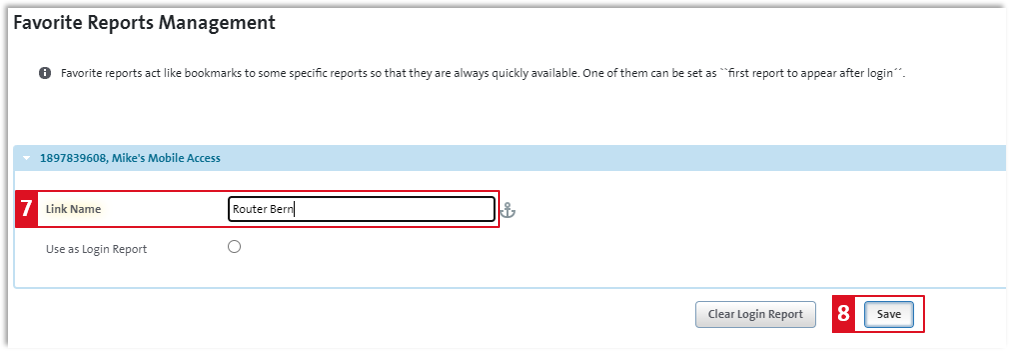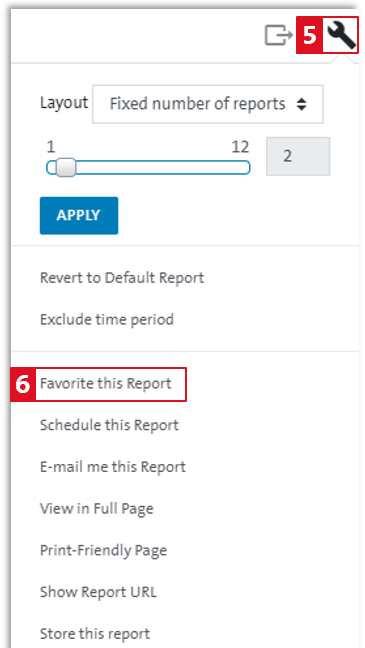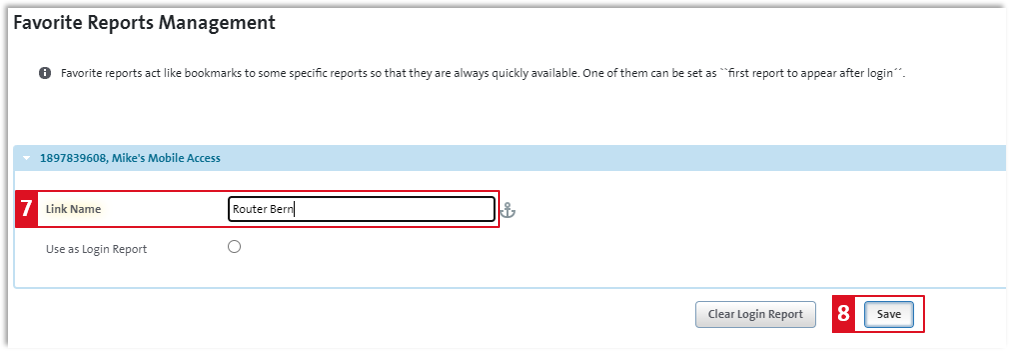- In these instructions you will learn how to set favourites for a report.
- Favourites are bookmarks, so to speak, that give you quick access to the reports you use frequently.
Procedure
- In My Swisscom Business, please select the Enterprise Connect Dashboard application.
- With Start with an Agreement, select the corresponding agreement.
- Enter the world of statistics via Service Performance Reporting.
- Select the desired device for the report.
- See illustration
- See illustration
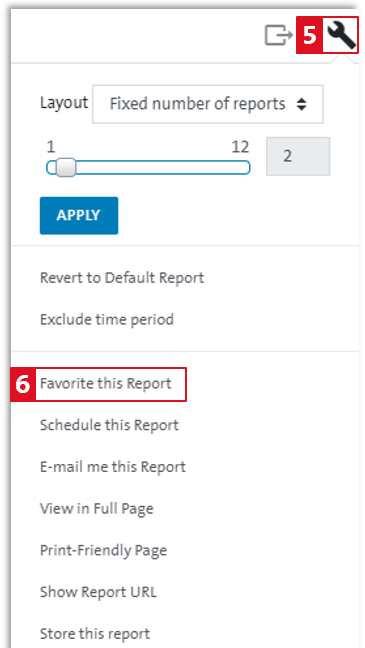
- Assign a unique name
- Save