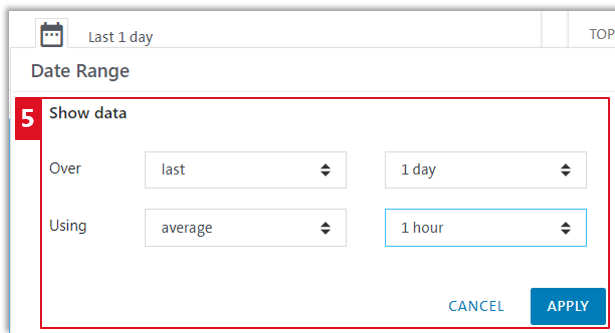Individual settings for "Total Bandwidth Mbits s" & "Top Network load"
- This guide shows you how to set up Total Bandwidth (Mbits/s) and Top Network load settings.
Procedure for Total Bandwidth (MBits/s)
- In My Swisscom Business, please select the Enterprise Connect Dashboard application.
- With Start with an Agreement, select the corresponding agreement.
- Enter the world of statistics via Service Performance Reporting.
- Overview of the Total Bandwidth (Mbits/s) load of this agreement.
- Select this button:
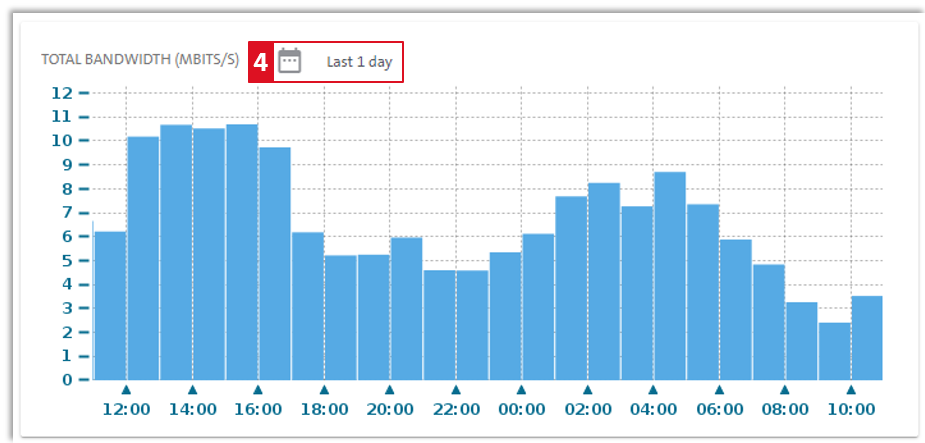
- To get to the individual settings:
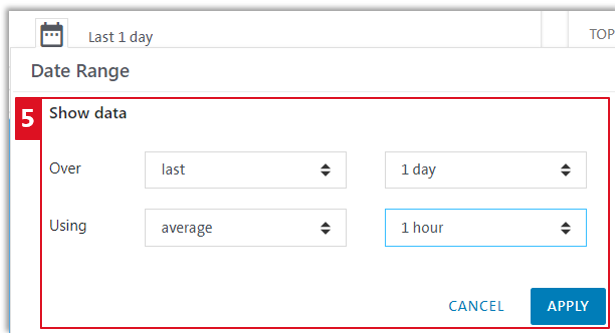
Procedure for Top Network Load
- In My Swisscom Business, please select the Enterprise Connect Dashboard application.
- With Start with an Agreement, select the corresponding agreement.
- Enter the world of statistics via Service Performance Reporting.
- Select this button:
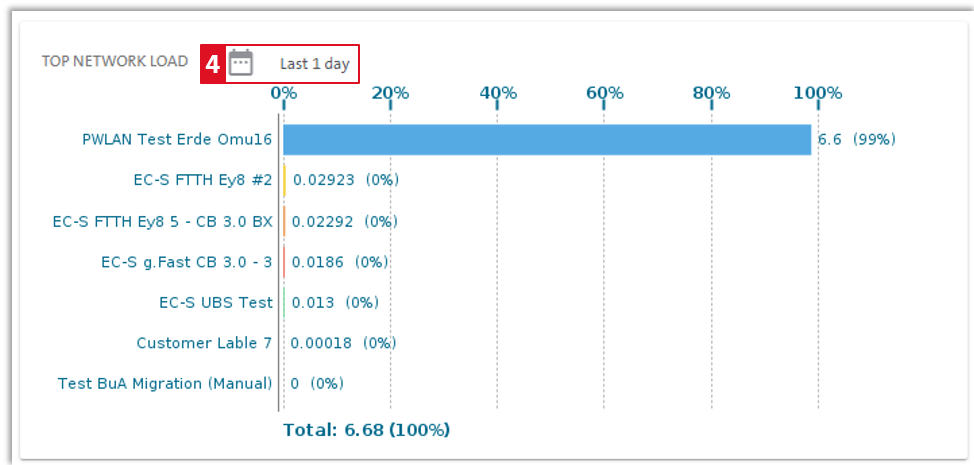
- To get to the individual settings: