Configure Class of Service (CoS)
-
To use Class of Service at a location, you must first order the function in Order Management.
-
Class of Service relates to the qualitative treatment of different data traffic within a controlled network.
-
Data traffic is processed based on the CoS class of the traffic.
-
The CoS described here is only used within the Swisscom-controlled networks and its connected platforms. CoS cannot be used outside the Swisscom-controlled network (e.g. Internet, access to VPN via remote access or access via the mobile network).
-
The predefined CoS setup contains fixed values.
-
The table below shows how traffic is prioritised in an upload (from LAN to WAN network):
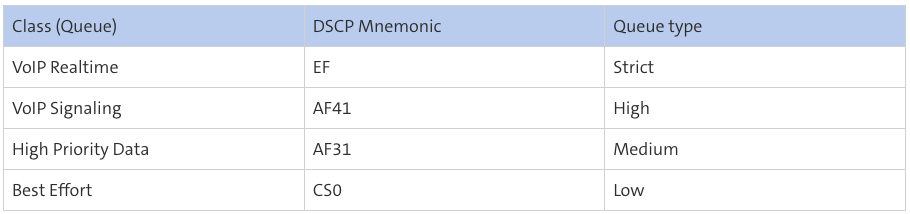
Configuration
Within the Swisscom network (i.e. for download as well), the priority of the IP packages is based on the DSCP values. This value can be set by the originating device or a network device in the LAN. For EC-M, L and XL, QoS traffic remarking profiles can be configured to remark traffic based on the specified policy. More information can be found here: QoS traffic remarking
Restrictions
- If more than 500 MBit/s are sent in an upload or download, the Centro Business CPE can no longer guarantee correct application of the CoS values and quality may be impaired in VoIP traffic.
- For Mobile Access connections and if Mobile Backup is active (interruption of VDSL or fibre optic connection), data traffic is routed via the mobile network. In this case, CoS cannot be guaranteed.
- In the event of very heavy Non TCP / Non UDP traffic (e.g. IPSec traffic) in an upload (from location to network), quality in VoIP traffic may be impaired even at rates far below 500 MBit/s.