VPN-to-VPN Links with IPSec VPN
- A VPN-to-VPN connection can be established between an IPSec VPN and another VPN.
- Firewall rules, deep inspection and anti-virus can be enabled for this connection.
Configuration
- For Security Add VPN 2 VPN Link select the source and destination VPN:
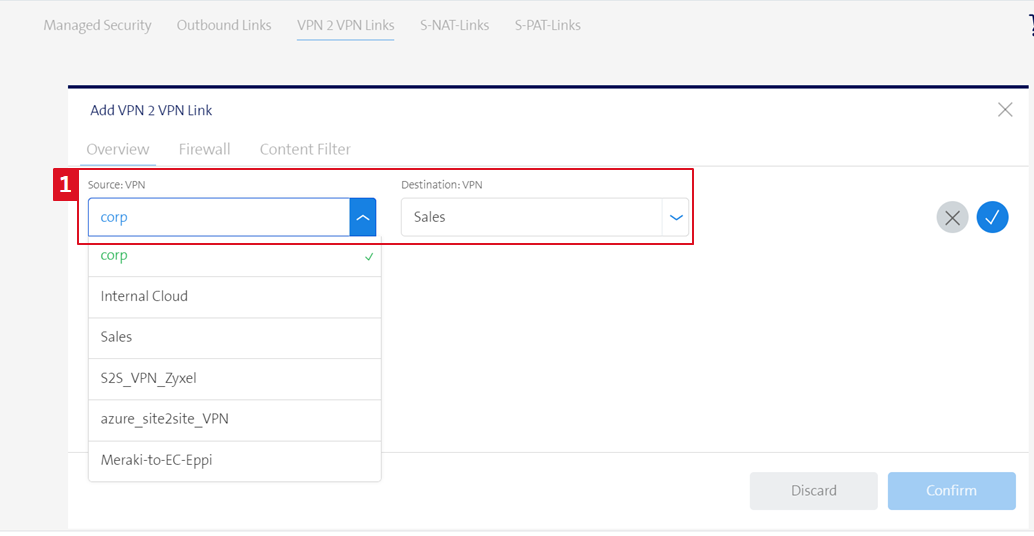
- Under Firewall select the desired rule:
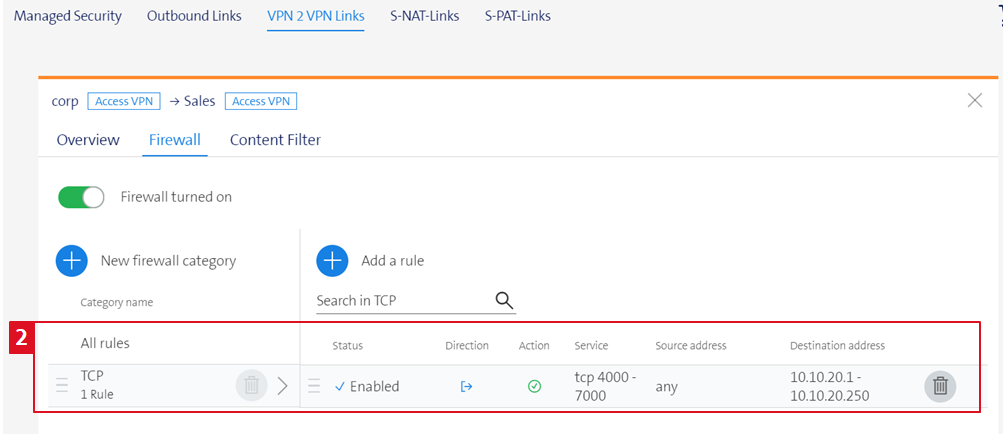
-
Select the TLS Inspect Mode:
-
Here you can activate the Antivirus
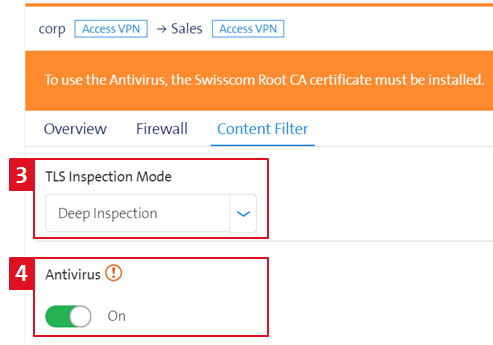
- Confirm the entries with the Good sign
- Save the configuration.
- By sending the shopping cart, the configuration is activated.