Configure Cloud Access with Microsoft Azure
- Ordering: External Cloud Access
- Under VPN > Add External Cloud Access you can connect a public cloud directly to Enterprise Connect.
Prerequisites
- Make sure you know your IP concept. If you do not have an IP concept, Swisscom will be happy to support you in creating one: Swisscom Cloud Data Center - Professional Services
- You have configured Global Ranges, Grey Ranges and Templates
- If you want to access the cloud from one of your locations, you need to order and configure it first: Configure EC-XS/S Configure EC-M/L
Microsoft Azure: Connect Express Route
- You can connect an Azure Express Route directly to Enterprise Connect.
- To do this, you must first order the commercial option Order External Cloud Access
- A few minutes after ordering, you can perform the technical configuration.
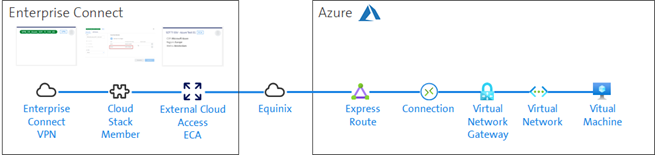
- Please read in the Azure documents what you need to configure to configure an Express Route in the Azure Cloud. Note: For the Express Route in Azure Switzerland, Swisscom must be specified as the provider, and Equinix for all others.
-
- Under VPN > select Add External Cloud Access
-
Select the instance that you ordered in Order Management.
- The information you provided in Order Management is displayed here.
- You can configure the Metro where you have your Azure Cloud instance.
-
Enter the service key that you can read in Azure on the Express Route
- Then enter one or more IP subnets in the External Subnets tab, which you want to make accessible in your Azure Cloud.
- In the Advertised Subnets tab, you specify the IP subnets that you want to make accessible from Azure. Note: If you want to route all traffic from Azure Cloud to Enterprise Connect, for example, to route traffic from Azure to the Internet through the Central Firewall, you can configure the default route 0.0.0.0/0 here.
- If they provide all the informationyou can send this order via the shopping cart.
- Execution takes a few minutes. Then, vpn displays an External Cloud Access (ECA) tile with the name as it was determined in Order Management. Connect External Cloud Access with your locations/ other clouds / to the Internet